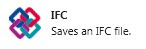
I was asked recently "If a drawing is done in Revit 2011 can it be opened and worked on in 2010?"
Officially... no. There isnt a save down or save earlier button in Revit. There never has been and probably never will be.
IFC to the rescue! You could export the project to IFC. Exporting to IFC is like breaking down the model into binary code. This allows other IFC-compliant applications to reassemble the code into its software application. So we can export from 2011 version, and import into 2010. This process may take a little time, but that is your only option.
Go to the Application Button (Big purple "R") dropdown, Export, IFC.
Link to Autodesk with further details: http://usa.autodesk.com/adsk/servlet/ps/dl/item?linkID=9243099&id=15649365&siteID=123112
Officially... no. There isnt a save down or save earlier button in Revit. There never has been and probably never will be.
IFC to the rescue! You could export the project to IFC. Exporting to IFC is like breaking down the model into binary code. This allows other IFC-compliant applications to reassemble the code into its software application. So we can export from 2011 version, and import into 2010. This process may take a little time, but that is your only option.
Go to the Application Button (Big purple "R") dropdown, Export, IFC.
Link to Autodesk with further details: http://usa.autodesk.com/adsk/servlet/ps/dl/item?linkID=9243099&id=15649365&siteID=123112
No comments:
Post a Comment