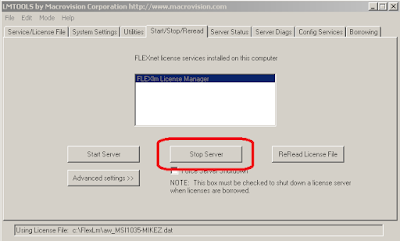
Introduction
The purpose of this post is to explain how to update the FlexLM software to the latest version quickly, which at the time of this document is: 10.8. See screen grab below.
A word of caution
There are several ways to accomplish this task. This document addresses one of those methods. For further instructions or technical support contact Advanced Systems Inc.
Disclaimer
I hold no liability based of the actions of this post due to downtime, lost performance or other factors not allowing for a successfully completing the tasks here-in.
Preparation
Have other users who are using a network license get out of the software, or check out a license to keep them working and productive.
Copy the existing “?your company or release name?.lic” license file from the folder named “lic” or “License” depending on what was created. C:\Program Files\Autodesk Network License Manager\License to a temporary folder / safe place. We’ll need the license file later to merge with other products.
The data from the new lic. File needs to be copied and pasted into the existing lic. file.
The data from the new lic file should look like the below example:
SERVER Raiserver 002233e6674b
USE_SERVER
VENDOR adskflex port=2080
INCREMENT 51900AMECH_PP_2007_0F adskflex 1.000 permanent 3 \
VENDOR_STRING=commercial:permanent BORROW=4320 SUPERSEDE \
DUP_GROUP=UH ISSUED=19-Jan-2007 SN=123-22567483 SIGN="0341 \
9C3D D414 6A8D 8601 10DE A42D A847 43ED F1DB 60A0 08B7 D6F0 \
\
E672 8DE3 0F95 F1DE B0B7 05A9 9F17 58D7 DC92 A16D 51E1 D1F0 \
395B 1ED8 7175 D979 C9EB 7537 756E C332"
Stop the services on the server
Open FlexLM…
LMTools from start menu or from desktop
“Start/Stop/Read” Tab
The old License management software needs to be uninstalled. Add/Remove programs and uninstall it.
Once completed, the new license management software needs to be installed from the Autodesk application DVD.
Select Network install and then there should be an option to install network License Manager.
Copy the newly merged lic. file into the License folder.
Create a debug.log file and place it in the path: C:\Program Files\Autodesk Network License Manager
Configing FlexLM Services
LMTools from start menu or from desktop
Point the pathing to the files below. Use your lic file name.
The purpose of this post is to explain how to update the FlexLM software to the latest version quickly, which at the time of this document is: 10.8. See screen grab below.
A word of caution
There are several ways to accomplish this task. This document addresses one of those methods. For further instructions or technical support contact Advanced Systems Inc.
Disclaimer
I hold no liability based of the actions of this post due to downtime, lost performance or other factors not allowing for a successfully completing the tasks here-in.
Preparation
Have other users who are using a network license get out of the software, or check out a license to keep them working and productive.
Copy the existing “?your company or release name?.lic” license file from the folder named “lic” or “License” depending on what was created. C:\Program Files\Autodesk Network License Manager\License to a temporary folder / safe place. We’ll need the license file later to merge with other products.
The data from the new lic. File needs to be copied and pasted into the existing lic. file.
The data from the new lic file should look like the below example:
SERVER Raiserver 002233e6674b
USE_SERVER
VENDOR adskflex port=2080
INCREMENT 51900AMECH_PP_2007_0F adskflex 1.000 permanent 3 \
VENDOR_STRING=commercial:permanent BORROW=4320 SUPERSEDE \
DUP_GROUP=UH ISSUED=19-Jan-2007 SN=123-22567483 SIGN="0341 \
9C3D D414 6A8D 8601 10DE A42D A847 43ED F1DB 60A0 08B7 D6F0 \
\
E672 8DE3 0F95 F1DE B0B7 05A9 9F17 58D7 DC92 A16D 51E1 D1F0 \
395B 1ED8 7175 D979 C9EB 7537 756E C332"
Stop the services on the server
Open FlexLM…
LMTools from start menu or from desktop
“Start/Stop/Read” Tab
The old License management software needs to be uninstalled. Add/Remove programs and uninstall it.
Once completed, the new license management software needs to be installed from the Autodesk application DVD.
Select Network install and then there should be an option to install network License Manager.
Copy the newly merged lic. file into the License folder.
Create a debug.log file and place it in the path: C:\Program Files\Autodesk Network License Manager
Configing FlexLM Services
LMTools from start menu or from desktop
Point the pathing to the files below. Use your lic file name.
i want to thanks you for sharing brief information on licence server. if any one need License Management Software then just follow the link
ReplyDeleteWow! This is the perfect blog I am looking this type of blog its awesome blog here , share great information about this topic. This informative blog helps many readers with their decision-making regarding the situation. Great articles and will look forward for more!HPE StoreEasy 1650
ReplyDeleteNature always helps a writer to learn from its elements. Nature always try to teach new lessons and a writer transform its experience into words. He can transform even silence into words. This blog taught me a lesson.HPE ProLiant ML110 Gen9
ReplyDelete