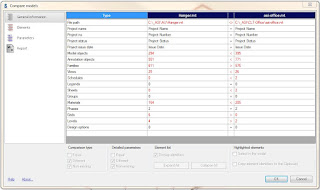 Looking into the Autodesk Subscription Add-in "Compare Models", we discover a powerful tool with the ability to detect changes, deletions and items that are equal.
Looking into the Autodesk Subscription Add-in "Compare Models", we discover a powerful tool with the ability to detect changes, deletions and items that are equal.From Help menu "Using the Compare models extension, you can compare 2 Revit models. The extension presents differences between successive versions of a structure project. When the extension starts, it recognizes the number of opened projects created in Revit. If more than 2 structure projects are opened, a dialog displays where you can select 2 projects to be compared."
Here is a link to learn more about Compare Models and other Extensions: http://www.extensions4revit.com/n/e4r/856/46
No comments:
Post a Comment