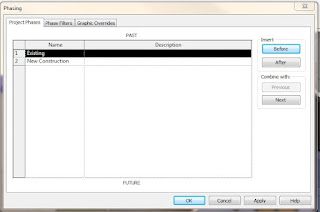 You can create as many phases as necessary and assign building model elements to specific phases. You can also make multiple copies of a view and apply different phases and phase filters to the different copies.
You can create as many phases as necessary and assign building model elements to specific phases. You can also make multiple copies of a view and apply different phases and phase filters to the different copies.From the Autodesk Help file: Each view in Revit Architecture has a Phase property and a Phase Filter property.
The Phase property is the name of the view phase. When a view is opened or created, it automatically has a Phase value. You can copy a view and then select a different phase value for that view. For example, the original view has Phase 1; the copy has Phase 2. You create an element in Phase 1 and demolish it in Phase 2. The element displays as new in the original and as demolished in the copy. See Creating Phases.
The Phase Filter property lets you control the display of elements in a view. For example, demolished walls may display in blue dashed lines, while existing elements display in solid black lines. You can apply a phase filter to a view to see elements from one or more specified phases.
No comments:
Post a Comment