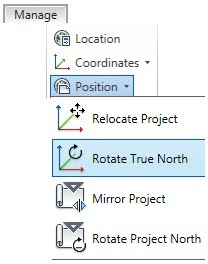 In Revit we can control the Project North vs True North and the orientation of the view associatedwith it.
In Revit we can control the Project North vs True North and the orientation of the view associatedwith it.From the Revit Help file "Drafting conventions dictate that Project North is the top of the view. If you need to change Project North, use the Rotate Project North tool. This tool changes Project North for all views in the project. "
1.Click Manage tabProject Location panelPosition drop-down Rotate Project North.
2.In the Rotate Project dialog, select the desired option.
3.Click OK.
No comments:
Post a Comment