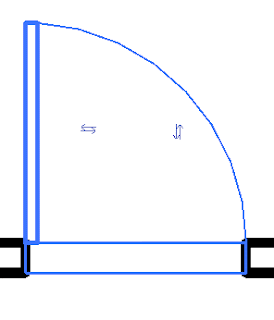 Couple of quick tips for Revit when adding doors.
Couple of quick tips for Revit when adding doors.- Type "SM" to place doors at the midpoint of wall segments.
- Click on the "space bar" to flip the swing direction before final placement.
- After placement, use the flip arrows to adjust the direction and swing. See image to the right.
These same tips work for windows as well.
No comments:
Post a Comment