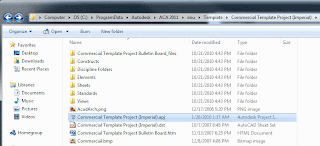 Recently a client issue came up: Their DWG files weren't coming across when creating a new project in Project Navigator.
Recently a client issue came up: Their DWG files weren't coming across when creating a new project in Project Navigator.The DWGs need to be in the project folders of the project that is being created from. Default for 2011 is: C:\ProgramData\Autodesk\ACA 2011\enu\Template\Commercial Template Project (Imperial)\Commercial Template Project (Imperial).apj. This APJ, with the DST location has all of the folders, with the DWGs in them. If you are starting from an empty project, the no need for the dwgs. The dwts need to be mapped in the Project Properties under templates.
No comments:
Post a Comment