hi
http://bigallsexoticmarijuana.com/close.php?saihga=FAUL32701
zeeveld
Thoughts on Autodesk software... Revit, 3ds Max, AutoCAD, AutoCAD Architecture, Navisworks and the architecture industry.
Wednesday, June 19, 2019
Friday, March 16, 2012
Michael Zeeveld invited you to Dropbox
| ||||
| ||||
|
Friday, December 23, 2011
a la carte rendering
 For 3ds Max Design software users who are new to the world of rendering, there are several options to choose from. At first glance in using the software you have to choose what “type” of rendering process you are going to use… the default Scanline renderer or mental ray which many folks refer to as “bucket rendering”. It is known as bucker rendering because the computer processor or multiple processors work on renderings one square area at a time, verses the scanline rendering which is a pixel row, starting from the top one row at a time.
For 3ds Max Design software users who are new to the world of rendering, there are several options to choose from. At first glance in using the software you have to choose what “type” of rendering process you are going to use… the default Scanline renderer or mental ray which many folks refer to as “bucket rendering”. It is known as bucker rendering because the computer processor or multiple processors work on renderings one square area at a time, verses the scanline rendering which is a pixel row, starting from the top one row at a time. The image below shows the rendering in progress. 3ds Max Design will render a low level quality pass over the scene, which looks pixelated or like mosaic tiles. This is to help you determine the camera shot, angle, and if the scene is the correct one. This quick pass allows you to cancel the rendering, and not have to wait several minutes for a non-desired rendering.
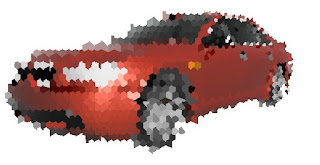
The next image shows additional progress on the rendering. The front of the car is complete, and the black box by the front fender is the processor working on refining that area. If you have a multi-core processor computer, you will see several boxes jumping around the scene working to refine the areas.
And if you are wondering, the image at the top took 35 seconds to render. It would of taken double that with scanline and the quality wouldnt of been as nice. Overall mental ray rendering will give you more realistic renderings, with faster results. It is the preferred industry standard/method of rendering. But, you can switch between scanline or mental ray. Either choice can be set in the Custom UI and Default Switcher in 3ds Max Design. A restart of 3ds Max Design will be required.
But that is just the first of many choices for rendering methods. Check back for future entries on renderings and 3ds Max Design. Until then... Happy modeling and rendering!
Tuesday, December 13, 2011
Color Display of Worksharing
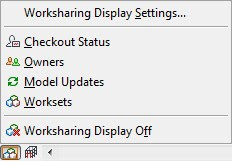 The “Worksharing Display Settings” is a tool to help you display a view in your model based on Worksharing status. This is a relatively unnoticed addition to Revit in 2012. The tools can be accessed in the View display tools in the bottom left corner of a view after a project has been Workshared. See Image above for example.
The “Worksharing Display Settings” is a tool to help you display a view in your model based on Worksharing status. This is a relatively unnoticed addition to Revit in 2012. The tools can be accessed in the View display tools in the bottom left corner of a view after a project has been Workshared. See Image above for example.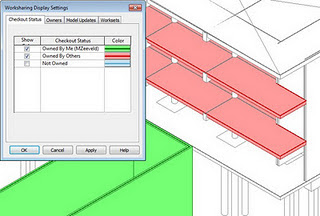
This tool is a way to color display some critical information about the current view related to Worksharing. There are four settings: Checkout Status, Owners, Model Updates and Worksets. The Colors can be changed for each topic for a more desirable look. See image below for example.
Tuesday, November 22, 2011
Applied Software Blog
Covering information, news, techniques and critiques from Applied Software's technical and sales team.
Tuesday, October 25, 2011
Micro Application Packages Limited (MAP Software)
 Autodesk Acquires Micro Application Packages Limited. This acquisition Helps Extend Building Information Modeling Across the Building Lifecycle Beyond Design to Support MEP in the BIM environment.
Autodesk Acquires Micro Application Packages Limited. This acquisition Helps Extend Building Information Modeling Across the Building Lifecycle Beyond Design to Support MEP in the BIM environment.Link to article: http://www.marketwatch.com/story/autodesk-acquires-micro-application-packages-limited-2011-10-20
Monday, October 24, 2011
Autodesk AREA App
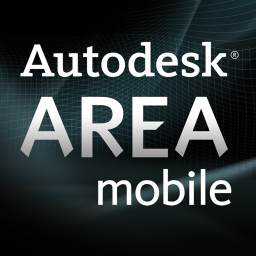
Autodesk's AREA has a new app for Droid and Apple devices.
This mobile device collects resources for news, information, tutorials specifically for TV and film industry.
Here is the link below:
http://area.autodesk.com/forum/autodesk-area-mobile/general-discussion/download-the-area-mobile-app/
This mobile device collects resources for news, information, tutorials specifically for TV and film industry.
Here is the link below:
http://area.autodesk.com/forum/autodesk-area-mobile/general-discussion/download-the-area-mobile-app/
Subscribe to:
Comments (Atom)



